|
Master Index to
Digger History & it's Associate Sites |
- The black rectangles
above are links to the first page of a Category.
- Click on any one to
go to that Category.
- Most will have
sub category choices available to you.
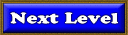 |
This button will appear on
any page that does not have the black rectangles. It will
take you up one level (sometimes 2). There are up to 7
levels. |
- On each page there is
a list of other pages from the same sub category. To
understand the layout have a look at the image that
shows a SMALL part of the page
flow chart.

|
|
-
 starting
in Jan 2006, I am adding 2 new aids to navigation. starting
in Jan 2006, I am adding 2 new aids to navigation.
-
Most horizontal Navigation
Bars in text will soon carry a "Category Index" link. In
simple terms it takes you up
1 level.
-
This
Click-able icon, 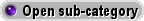 is
being added to the bottom of all sub category index
pages. This does not replace the link to the top page in
the grey sub-category index but makes it easier to
access the 1st page of the sub-category and removes the
need to go back to the head of the page. In simple terms
it takes youdown 1
level. is
being added to the bottom of all sub category index
pages. This does not replace the link to the top page in
the grey sub-category index but makes it easier to
access the 1st page of the sub-category and removes the
need to go back to the head of the page. In simple terms
it takes youdown 1
level.
|
|